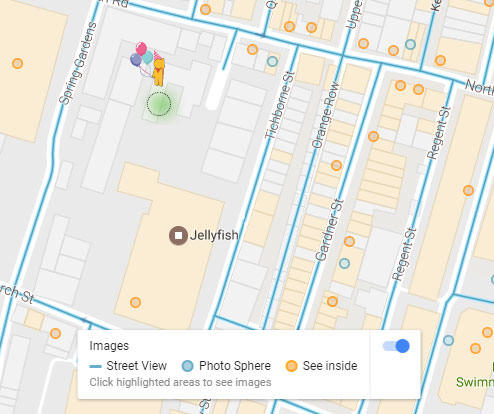Google have recently announced some major changes to the Google Street View Trusted platform that will also see changes to Google Search and Google Maps.


Google Street View – Comparison of before and after ‘See Inside’ removal
What is the ‘Google Street View trusted’ platform?
For anyone wondering what the ‘Google Street View Trusted platform’ is vs ‘Google Street View’ it’s the virtual tour platform ‘Google Trusted Photographers’ have been using to publish ‘business Streetview imagery’ vs the imagery collected by Street View cars. The ‘Google Street View Trusted’ program has been known by other names over the years including ‘Google business view’ and ‘Google business photos’.
Google Street View App Launched in September 2015
The Google Street View Trusted platform experienced a platform fork in September 2015 when Google launched their Street View App. Consequently this allowed users to add 360 imagery to Google Maps using their smartphones or certain one shot cameras. For example cameras such as the Ricoh Theta S and later the Samsung Gear 360.
Google Views & Panoramio
Previously users could add 360 degree panoramic imagery with the ‘Google Views’ platform and Panoramio. However associating imagery with a business in these older platforms wasn’t possible. This changed with the introduction of the Street View App. As a result users can now create, upload and link imagery and also add it to a business listing. In addition photographers can even transfer ownership to that business.
Publishing Street View imagery before the App
Before the App there was only one way to add ‘Google Street View imagery’ to a business listing. This was to hire a ‘Google Trusted Photographer’ to photograph a business with access to the desktop Street View editor. However this desktop editor wasn’t publicly accessible and strict guidelines needed to be followed to become ‘trusted’ and publish imagery.

Google Street View Publishing Fork
A publishing fork was inadvertently created as until recently imagery was added through either platform. Most importantly each platform had it’s own advantages and disadvantages.
Image view counts vs ‘See Inside’ link
Business imagery published through the App had view counts! A fantastic addition and one the trusted photographer community had been asking for since the beginning of the program. However the App has drawbacks which make publishing any more than a handful of panoramas difficult. Also Street View tours published with the app didn’t create the coveted ‘See inside’ link in Google search results.
Street View – Desktop Editor
The desktop editor therefore remained the preferred platform, even with no access to view counts, for a number of reasons. Firstly moderation or editing of tours, especially larger ones, was more practical. Secondly it also still allowed entry view and panorama choice for the See inside link in Google Search.
Publishing Beta API
Around the same time, Google also announced a new Beta API, (Application Interface), released to selected developers. This enabled the creation of alternative Street View publishing platforms to run alongside the official App. The original desktop editor then becoming officially retired on the 16th April 2017. Imagery published through the API platforms has identical properties to that published through the App. Consequently there was no ‘See inside’ link in Google Search but it included basic view count analytics.
What Happens Next?
With the desktop editor now retired, this fork in the ‘Street View’ publication pipeline has been merged into the new system. As a result Google have migrated all historic imagery into the App. Google have said they will migrate view counts too with further updates to come on this once the process begins. This could be really interesting especially for businesses who were early adopters. We are not expecting detailed analytics, just overall view counts but Google might just surprise us.
‘See Inside’ link removal
Google have removed See Inside links in search, most probably replacing them with the ‘See Outside’ Image thumb/bar. This is the current entry method via the App which links to that business’s main image Carousel.
Thumbnail & Image Carousel
Panorama view-points and orientation, presented as thumbnail images in Google Maps and the image carousel, are now driven by AI. Consequently this is already yielding strange results with panoramic views facing walls as well as other less desirable angles. With the development of platforms such as Google Lens hopefully the algorithms will get smarter, displaying more desirable viewing angles.

Image Ranking Factors
Google have also announced that there will be a number of ranking factors when it comes to carousel image positioning and dominance. With free badges, (other awards are apparently available), on offer to the swarms of Google Local Guides for tagging businesses in mobile phone photos, it’s now more important than ever that any business looking to control their image carousel create their own site specific, in the case of chains, up to date imagery in both standard and panoramic formats. I’ll be following up on this topic with another blog post shortly so watch this space.
Orange Dots to Blue Dots
Last and maybe least for some is that the orange dots on Google Maps, that you could drag the Street View Peg man too are being being replaced. These allow the user to jump inside a business Street View tour, and will now be blue.